Adobe’s latest Photoshop update is here, bringing powerful new AI and 3D tools that streamline workflows and unlock creative potential. Whether you’re retouching photos or designing complex scenes, these features will take your work to the next level.
1. Smarter Remove Tool with AI Enhancements
The Remove Tool now includes two handy presets: Wires and Cables and People, making it easier to eliminate distractions like background passersby or overhead power lines. The AI intelligently detects your subject, ensuring clean removals without manual masking.
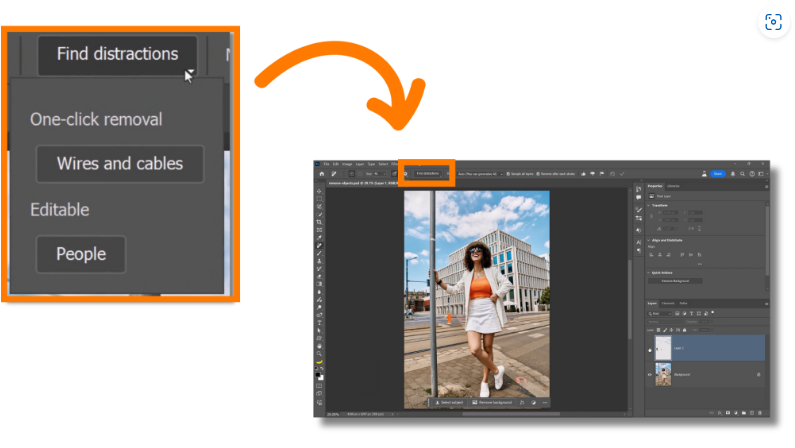

You can also toggle Generative AI on or off within the tool. For minor fixes (like deleting a stray object), disabling it saves Generative Credits—Adobe’s system for managing AI usage—while speeding up the process by avoiding cloud processing.
What Are Generative Credits?
These credits fuel AI-powered features like text-to-image generation in Adobe Firefly and Photoshop. Users get a monthly allowance, with additional tasks potentially requiring extra credits or a higher subscription tier. This system ensures fair usage and optimal performance. [Learn more here.](https://helpx.adobe.com/firefly/get-set-up/learn-the-basics/generative-credits-faq.html)
2. Generate Similar: Refine AI Outputs with Ease
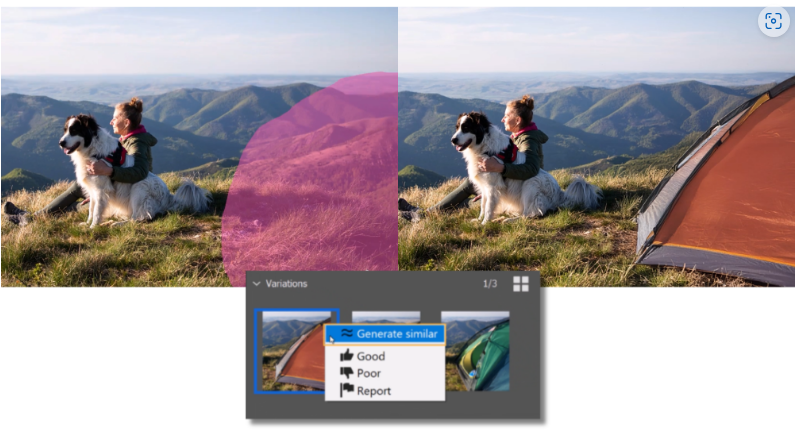
If you like an AI-generated result but want slight adjustments, Generate Similar creates variations while preserving the original style. For example, if a camping tent’s angle isn’t quite right, this feature offers alternatives that match your vision.
3. AI-Powered Background Replacement
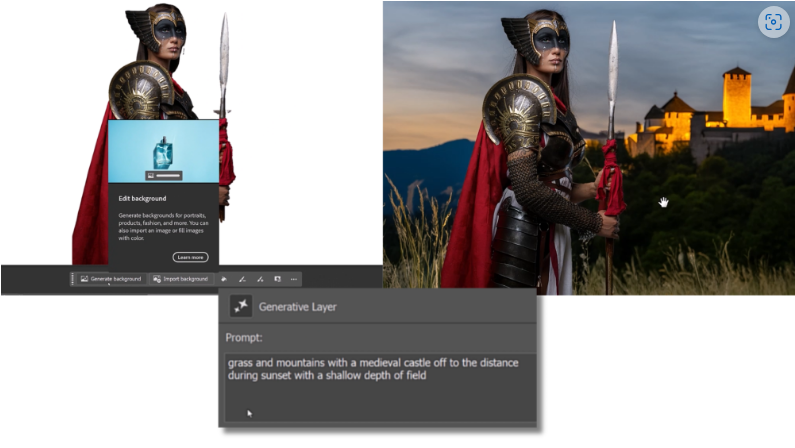
The Generate Background tool lets you swap out backgrounds using text prompts. If the initial result includes unwanted elements (like random objects), the new Selection Brush Tool allows targeted refinements—regenerating only problem areas for a polished finish.
4. Adobe Firefly Image Model 3: More Realistic Results

The upgraded Firefly 3 model delivers sharper, more lifelike AI generations. Improvements in color accuracy, contrast, and detail integration make synthetic elements blend seamlessly into photos.
5. Reference Image Tool (Beta): Design with Precision
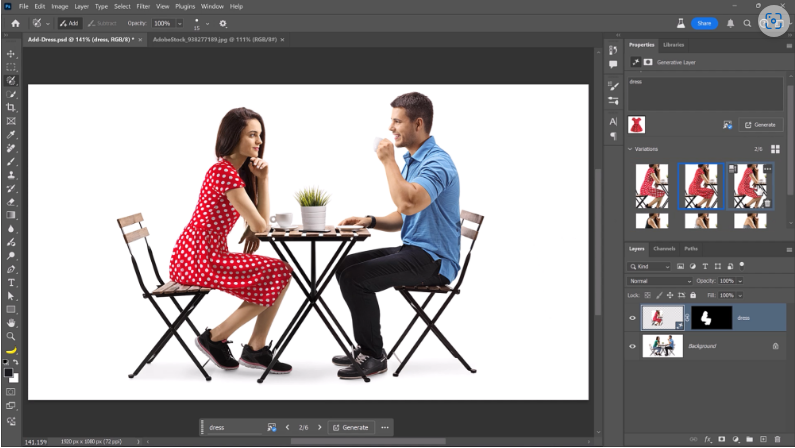
Need a specific look? Upload a reference image (e.g., a polka-dot dress) and let Photoshop generate designs in the same style. This is perfect for fashion, product mockups, or themed artwork.
6. Generative Workspace: Faster Brainstorming
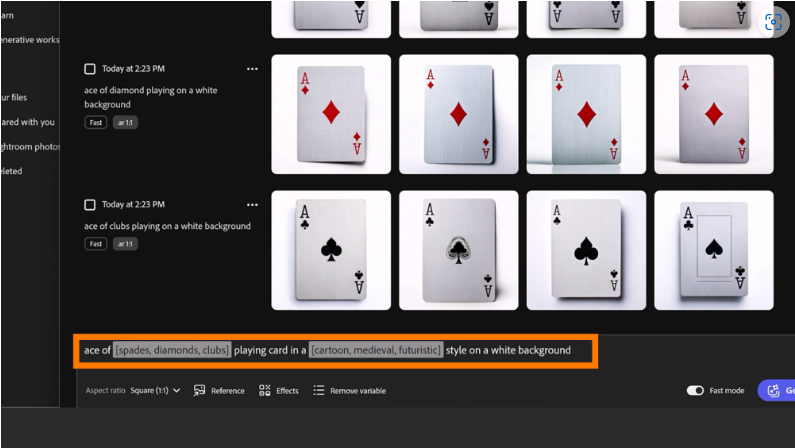
This dedicated space lets you rapidly prototype ideas. Input variables (like different card suits for a deck design), and Photoshop generates multiple versions at once—ideal for concept development.
7. Substance 3D Viewer Returns
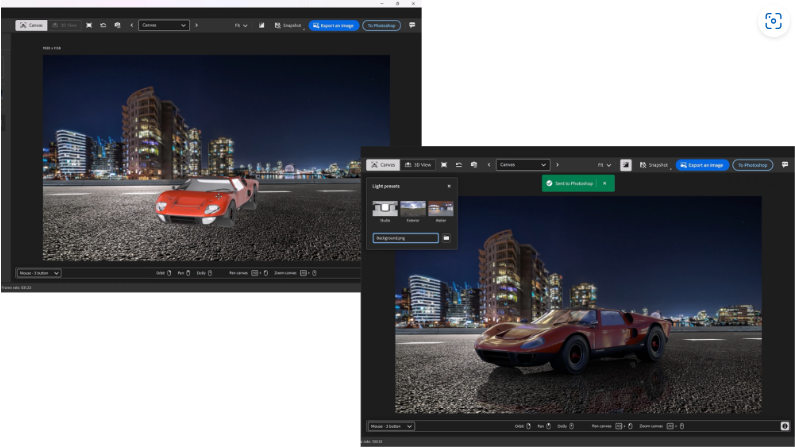
After a brief absence, Substance 3D Viewer is back, allowing 3D objects to be placed and edited directly in Photoshop. Adjust lighting, shadows, and reflections with ray tracing for ultra-realistic composites.
Final Thoughts
Photoshop 2025 merges cutting-edge AI with refined 3D tools, giving creatives unprecedented control. From quick touch-ups to intricate projects, this update empowers users to work faster and smarter.