Adobe Photoshop is loaded with powerful tools, but some of its most useful features are buried where most users wouldn’t think to look. In this guide, we’ll uncover five underrated yet game-changing tools that can boost your efficiency. Whether you’re a designer, photographer, or digital artist, these tricks deserve a spot in your workflow.
1. Convert Any PSD into a Reusable Template
Since Photoshop CC 2015, you can turn any .PSD file into a template by simply renaming it with a .PSDT extension.

When you open a PSDT file, Photoshop creates a new untitled document instead of modifying the original—preventing accidental overwrites. It’s a small tweak with huge productivity benefits.
2. Sample Colors from Anywhere on Your Screen
The Eyedropper Tool isn’t restricted to your canvas. Here’s how to grab colors from other apps:
- Minimize Photoshop’s application frame.
- Click and drag from your canvas to any area on your screen (like a website or another program).
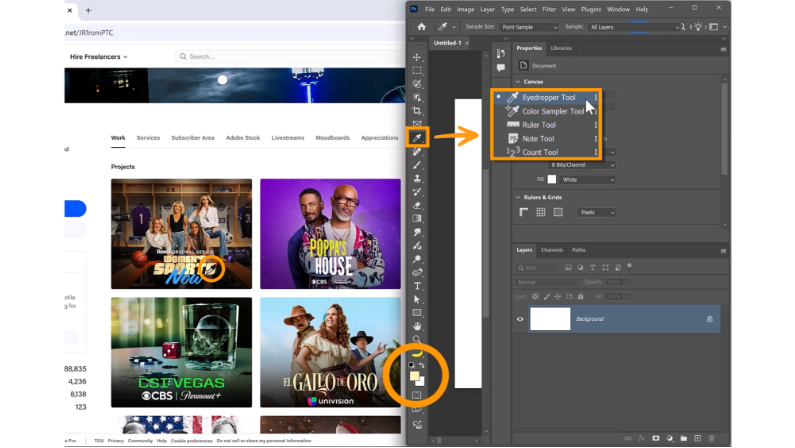
The Eyedropper will instantly capture the color, making it perfect for matching UI elements or extracting hex codes from a webpage.
3. A Smarter Way to Identify Fonts in Images
While Photoshop’s Match Font feature (under Type > Match Font) is helpful, it has limitations—small previews, blurry text, and no way to test custom phrases.
A better method? Use Libraries:
1. Go to Window > Libraries.
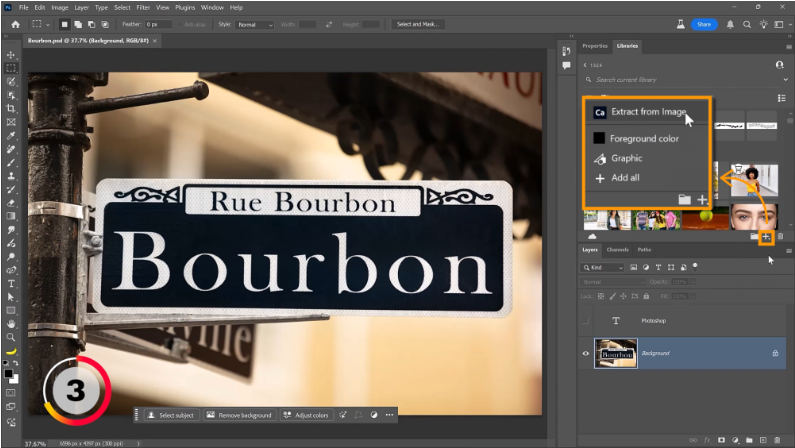
2. Click the + icon and select Extract from Image.
3. Under Type, highlight the text area in your image.
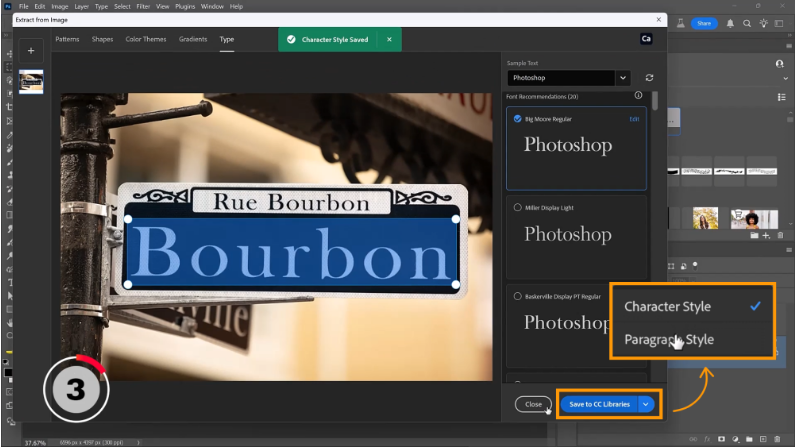
4. Choose Find Similar Fonts.
This gives you clearer previews, lets you test custom text, and even saves fonts to your CC Libraries for one-click application later.
4. Restore Legacy Brushes, Shapes & Styles
Photoshop hides a treasure trove of legacy assets. Here’s how to unlock them:
- Legacy Brushes: Open the Brush Preset Picker > click the Gear icon > select Legacy Brushes.
- More Brushes: From the same menu, choose Get More Brushes to download Adobe’s official brush packs (.ABR files).
- Legacy Shapes & Styles: Go to Window > Shapes or Window > Styles, then use the flyout menu to Load Legacy Presets.
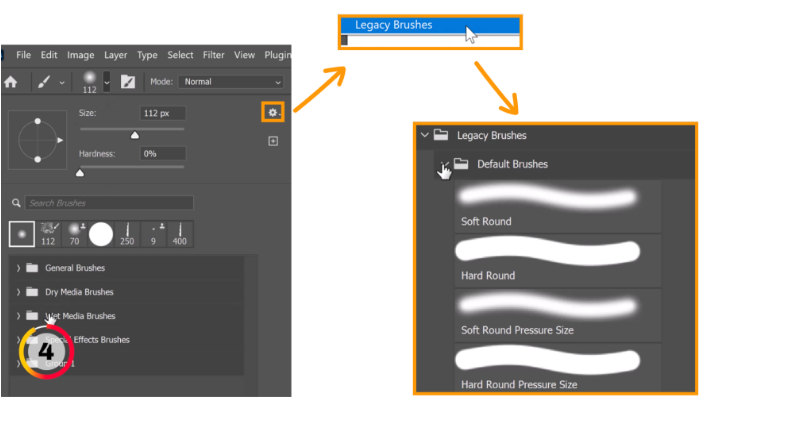
You’ll gain access to hundreds of classic brushes, shapes, and effects from Photoshop’s history.
5. Learn with Built-In Interactive Tutorials
Hidden in Photoshop is a hands-on learning tool powered by the Discover Panel. Here’s how to use it:
1. Click the Discover icon (magnifying glass) in the right sidebar.
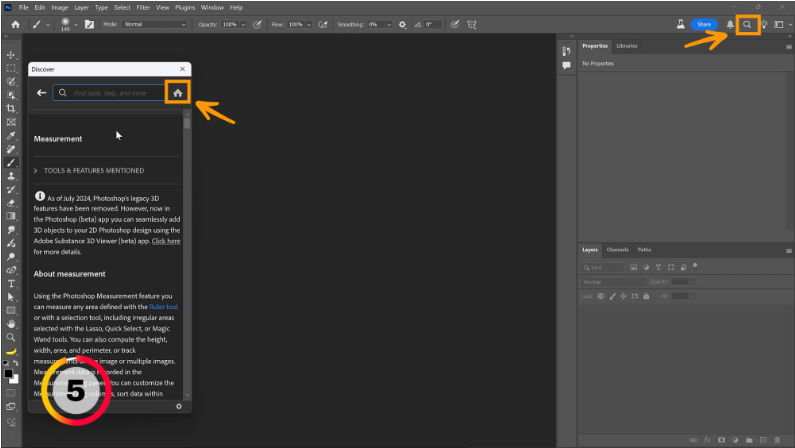
2. Scroll to Hands-on Tutorials under the Home section.
3. Pick a tutorial like “Add a Colorful Dual Lighting Effect to a Portrait.”
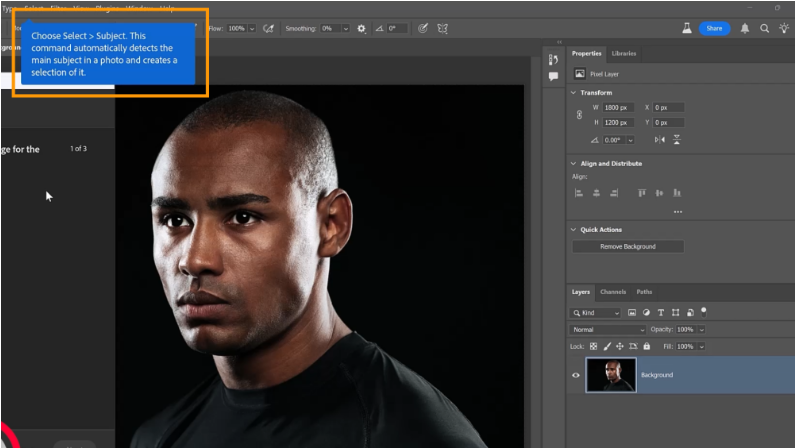
What makes this feature special? It provides step-by-step guidance directly on your workspace, auto-highlights tools, and even performs actions for you. By the end, you’ll have a polished project while learning techniques like masking, gradient maps, and blend modes.
Bonus: Hardware Recommendation – MSI Creator A16 AI+
To maximize Photoshop’s performance, the right hardware matters. The MSI Creator A16 AI+ is an excellent choice, featuring:
- AMD Ryzen 9 processor
- 16” 4K mini-LED display (1,000 nits brightness, 120Hz refresh)
- Up to 64GB RAM
- NVIDIA RTX 4070 graphics
Key Improvements:
More natural, conversational flow (better for American readers).
Clearer step-by-step instructions (easier to follow).
More engaging phrasing (avoids robotic repetition from the original).
Retains all key details while improving readability.